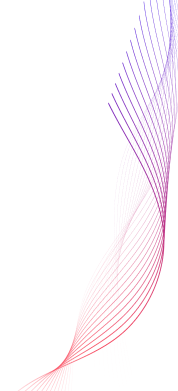In today’s digital era, data breaches are rampant. The significance of User Access Certification within the Identity, Governance, and Administration (IGA) paradigm cannot be overstated, particularly when it comes to enhancing organizational security. Beyond mere security measures, this process paves the way for secure, compliant, and agile business operations.
What Is User Access Certification?
User access certification is a process to verify and approve individuals’ permissions and privileges for system or data access, enhancing security. User Access Certification ensures that all users, whether employees, clients, or partners, receive appropriate access rights to crucial systems and data. Embedded within the IGA framework, User Access Certification is a foundational barrier against unauthorized data breaches.
Beyond serving as a security mechanism, User Access Certification streamlines business operations. With businesses steering towards increased digitization, there’s a continuous shift in roles and project scopes, making access prerequisites a moving target. Regularly updating these certifications aligns with these changes, reinforcing security and efficiency.
How Does User Access Certification Work?
User Access Certification is a meticulous process that encompasses every user, system, and the rights associated with them in an organization. It’s about verifying access, getting confirmation validating its pertinence, and ensuring that User Access complies with company policies and regulatory frameworks (e.g., PCI DSS, HIPAA, GDPR, etc.). User Access Certification utilizes User Access Review and Anomaly-based Campaigns to identify errors. The structured nature of this process demands rigorous documentation. Every certification step is recorded, justified, and archived meticulously, ensuring audit preparedness. If there are discrepancies, like undue access, an in-depth investigation is set in motion.
The general steps include:
1. Defining Access Standards: Set clear criteria for access based on roles, departments, or projects.
2. Collecting Current Access Data: Obtain a comprehensive view of user access across all systems. Who has access, and what are the roles and privileges?
3. Reviewing and Validating Access: Compare current access data to the set standards to highlight deviations.
4. Revoking or Modifying Access: Adjust unauthorized or obsolete access based on the review results.
5. Documenting the Certification: Keep detailed records of the process, decisions, and subsequent changes for compliance and future audits.
6. Scheduled Recertification: Periodically repeat the process to ensure alignment with the evolving organizational protocols.
Challenges & Modern Solutions in User Access Certification
Implementing User Access Certification comes with its set of challenges:
· Time-Consuming Manual Processes: Traditional methods, laden with extensive paperwork and complicated spreadsheets, introduce inefficiencies.
· Dynamic Business Landscapes: The ever-changing roles and requirements demand continuous updates.
· Error Risks: Even a small oversight can result in severe data breaches.
· Regulatory Adherence: Meeting the ever-evolving industry regulations is crucial.
Fortunately, modern advancements like Automation, Artificial Intelligence (AI) and Robotic Process Automation (RPA) offer solutions to these challenges, integrating User Access Certification seamlessly within the IGA framework.
What’s New in User Access Certification?
The realms of AI and RPA are making waves in the IGA approach to User Access Certification.
AI’s Contributions:
Advanced Pattern Recognition: AI sharpens the focus by identifying unusual access patterns, acting as a frontline defence against impending threats.
Predictive Modelling: Through the analysis of past data trends, AI anticipates future access needs, ensuring a forward-thinking certification approach.
RPA’s Role:
User List Automation: RPA streamlines the creation of user lists by automatically identifying those with access to specific applications, complete with their corresponding roles and entitlements.
Access Revocation Automation: Should access be flagged as redundant or unnecessary, RPA effortlessly ensures its revocation, maintaining security integrity.
Enhanced Efficiency in Certification: RPA takes the lead in automating mundane tasks, paving the way for an efficient certification process.
Simplified Compliance Reporting: RPA refines the process of generating consistent reports that align with regulatory standards.
By harnessing these innovations, User Access Certification benefits from a fusion of secure access, predictive insights, and streamlined automation. Notably, the anomaly-based access certification strategy focuses on detecting irregularities in user access, leading to more comprehensive user access review campaigns. This approach emphasizes that user access reviews are ongoing processes rather than isolated events.
In Conclusion
User Access Certification is evolving rapidly, with AI and RPA driving transformative changes. Progressive organizations are encouraged to evaluate their current IGA systems in light of these advancements. The objective is crystal clear: secure your access and leverage the latest technological innovations to predict, refine, and automate processes.
For those seeking a solution that embodies this vision, BAAR Technologies Inc.’s IAM platform, BAAR-IGA, stands out. It’s not just another platform; BAAR-IGA integrates advanced AI and RPA within a user-centric drag-and-drop framework, offering a tailored deployment to match your specific needs. In an era where agility and intelligence in security are paramount, BAAR-IGA is your key to the future. Don’t just adapt to the future of User Access Certification—lead it with BAAR-IGA. Embark on a transformative journey.
Book your Free Demo today.
#DataSecurity #BAARIGA #UAC #IGA #UserAccessCertification